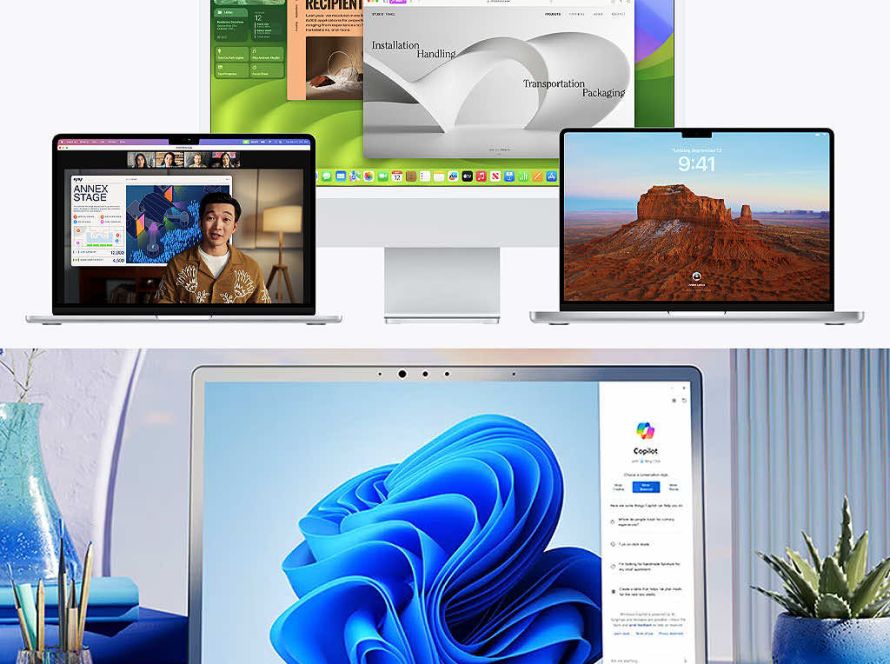When Flying DJI Drones: Is It Better to Connect to Home WiFi or Mobile Data?
DJI drones have revolutionized the world of aerial photography and videography, making it easier than ever for both professionals and hobbyists to capture stunning footage from the skies. However, one common question that arises is whether it’s better to connect your DJI drone to your home WiFi or use mobile data when flying. In this comprehensive guide, we will explore the pros and cons of both options, considering various factors such as connectivity, convenience, data usage, and overall flying experience. By the end of this article, you’ll have a clear understanding of which option is best suited for your needs.
Understanding DJI Drone Connectivity
Before delving into the specifics of WiFi versus mobile data, it’s essential to understand how DJI drones connect to the internet and the role internet connectivity plays in drone operations. DJI drones typically connect to the internet through the DJI Fly or DJI GO 4 apps, which are installed on your smartphone or tablet. This connection enables various features, including:
- Firmware Updates: Keeping your drone’s firmware up to date is crucial for optimal performance and safety.
- Map Downloads: Access to real-time maps and GPS data for precise navigation.
- Flight Data Sync: Syncing flight logs to the cloud for future reference and analysis.
- Live Streaming: Broadcasting your flight live on social media platforms.
- No-Fly Zone Updates: Ensuring you are aware of restricted areas and complying with local regulations.
Home WiFi: Pros and Cons
Connecting your DJI drone to your home WiFi can be advantageous, especially when preparing for a flight or performing firmware updates. Here are the key pros and cons:
Pros
- Stable Connection: Home WiFi networks typically offer a stable and high-speed internet connection, ensuring smooth downloads and updates.
- Unlimited Data: Most home WiFi plans come with unlimited data, allowing you to download large files, maps, and updates without worrying about data caps.
- Faster Speeds: Home WiFi generally provides faster download and upload speeds compared to mobile data, making the process of updating firmware and maps quicker.
- Ease of Use: Connecting to a familiar home network is usually straightforward and requires minimal setup.
Cons
- Limited Range: The range of your home WiFi network is limited to your property. Once you step outside its coverage area, you lose the connection.
- Inconvenience: If you are flying your drone away from home, you’ll need to rely on a different internet source.
- Interference: In densely populated areas, interference from other WiFi networks can affect connectivity.
Mobile Data: Pros and Cons
Using mobile data to connect your DJI drone offers flexibility and convenience, especially when flying in remote locations. Here are the key pros and cons:
Pros
- Wider Coverage: Mobile data provides internet access wherever there is cellular coverage, allowing you to fly your drone virtually anywhere.
- Convenience: No need to search for a WiFi network; simply use your smartphone’s data connection.
- Portability: Ideal for on-the-go pilots who travel to various locations for drone operations.
- Less Interference: Mobile data connections are generally less susceptible to interference compared to WiFi.
Cons
- Data Limits: Most mobile data plans have caps on data usage, and exceeding these limits can result in additional charges.
- Variable Speeds: Mobile data speeds can vary based on your location, network congestion, and signal strength.
- Battery Drain: Using mobile data can drain your smartphone’s battery faster, which might be a concern during extended flights.
- Cost: Depending on your mobile plan, using data for large downloads and updates can be costly.
Key Considerations for Drone Pilots
To determine whether you should connect your DJI drone to home WiFi or mobile data, consider the following factors:
Flight Location
Your flight location plays a significant role in deciding the best connectivity option. If you are flying near your home or a place with a reliable WiFi network, connecting to WiFi may be more convenient. However, if you are flying in a remote area or a location without WiFi access, mobile data is the better option.
Data Requirements
Consider the data requirements for your flight. For routine flights that do not require extensive map downloads or firmware updates, mobile data might suffice. However, for tasks that involve significant data usage, such as live streaming or downloading large updates, a WiFi connection may be more efficient.
Connectivity Stability
Stable connectivity is crucial for a smooth flying experience. Evaluate the stability of your home WiFi network versus your mobile data connection. In some cases, mobile data may offer a more reliable connection, especially if your home WiFi experiences frequent interruptions or slow speeds.
Cost and Data Limits
Take into account your data plan and any associated costs. If you have an unlimited data plan with your mobile carrier, using mobile data may be a viable option. However, if your plan has data limits or incurs high costs for additional usage, relying on home WiFi for data-intensive tasks can help you avoid extra charges.
Convenience and Portability
Think about your flying habits and how often you travel to different locations. If you frequently fly in various places, having the flexibility of mobile data is advantageous. On the other hand, if you primarily fly near your home, the convenience of connecting to your home WiFi network may be more appealing.
Practical Scenarios: WiFi vs. Mobile Data
Let’s explore a few practical scenarios to illustrate when each connectivity option might be more suitable:
Scenario 1: Backyard Flying
You plan to fly your DJI drone in your backyard to capture some aerial shots of your garden. In this scenario, connecting to your home WiFi network is ideal. You have a stable and fast internet connection, unlimited data, and no concerns about range or interference. You can easily perform any necessary firmware updates or download maps without worrying about data usage.
Scenario 2: Remote Location Adventure
You’re heading out to a remote location for a day of exploration and drone photography. In this case, relying on mobile data is the best choice. Home WiFi is not an option, and mobile data provides the flexibility and coverage you need. Make sure your smartphone’s data plan can accommodate any necessary downloads or updates, and carry a portable charger to manage battery drain.
Scenario 3: Live Streaming Event
You’re attending a live event and want to stream your drone footage directly to social media. Mobile data is likely the better option here, given the portability and convenience it offers. Ensure you have a strong and stable signal, and be mindful of your data usage if your plan has limits. If possible, opt for a location with strong cellular coverage to avoid interruptions.
Scenario 4: Regular Maintenance
You’re at home and need to perform regular maintenance on your drone, including firmware updates and syncing flight logs. Home WiFi is the obvious choice for this scenario. The stable and high-speed connection will facilitate quick updates and data transfers, and you won’t have to worry about data caps or additional costs.
Tips for Optimizing Connectivity
Regardless of whether you choose home WiFi or mobile data, there are several tips you can follow to optimize your connectivity and ensure a seamless flying experience:
- Update Software in Advance: Perform any necessary firmware updates and map downloads at home using your WiFi connection before heading out to fly. This minimizes data usage and ensures your drone is ready to go.
- Monitor Data Usage: Keep an eye on your mobile data usage to avoid exceeding your plan’s limits. Use data-saving features in the DJI app to reduce consumption where possible.
- Check Coverage Maps: Before flying in a new location, check cellular coverage maps to ensure you’ll have a reliable mobile data connection.
- Use Offline Maps: Download offline maps when you have a WiFi connection to avoid using mobile data for navigation.
- Portable Power Banks: Carry a portable power bank to keep your smartphone charged, especially during extended flights using mobile data.
Deciding whether to connect your DJI drone to home WiFi or use mobile data depends on various factors, including your flight location, data requirements, connectivity stability, and overall convenience. Home WiFi offers the benefits of stable, high-speed internet and unlimited data, making it ideal for preparations and maintenance at home. On the other hand, mobile data provides flexibility and wider coverage, making it the better choice for on-the-go flying and remote locations.
By considering the specific needs of each flight and following the tips provided, you can ensure a smooth and enjoyable flying experience with your DJI drone. Whether you’re capturing stunning aerial footage in your backyard or exploring new horizons in remote locations, the right connectivity choice will help you make the most of your drone’s capabilities.
For more information on DJI drones, flying tips, and connectivity options, be sure to visit our blog regularly and stay updated with the latest insights and guides from Cybit IT. Happy flying!